To use or not to use calculators: a false dichotomy
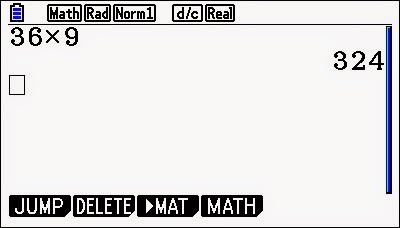
The issue of whether to use calculators when teaching students maths seems to worry a lot of people. The argument for is often presented as the use of calculators is part of the modern world and, by having access to answers to calculations rapidly, students are more likely to be able to understand relationships. The argument against is that they reduce students' calculation skills which can impact negatively on understanding and also that they over-rely on them and are unable to spot errors as they believe the number on calculator must always be the correct answer. I think that this is a false dichotomy that is caused by a misunderstanding of what mathematics is and the low quality of many of the questions that students are asked to do in mathematics classes. A question Here's a fairly typical question: what is 36 × 9? Do you think students should do this with or without a calculator? My answer is (to both questions) - I don't care! This is an absolutely point...
