TI-Nspire 3.0
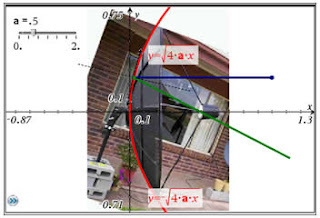
Last Friday saw the launch of the latest version of the TI-Nspire software - version 3.0. This has a few new features in addition to the already excellent version 2: Adding images You can now add images to Nspire pages, including as the background to a graphing or geometry page. This is a really powerful tool for relating mathematics to students' experiences outside the classroom. Differential equations You can also plot first order differential equations on version 3.0, where the derivative is a function of x and y. It plots a slope field indicating the shape of the general solution and particular solutions can be shown by entering initial conditions (as a single value or list). 3D Graphing The 3D graphing will plot graphs of the form z=f(x,y). The graphs are displayed really nicely and the window is easy to move. I'm very hopeful that later iterations of version 3 will have the ability to add points and vectors to the 3D graphs so it could be used to for the vectors/...
